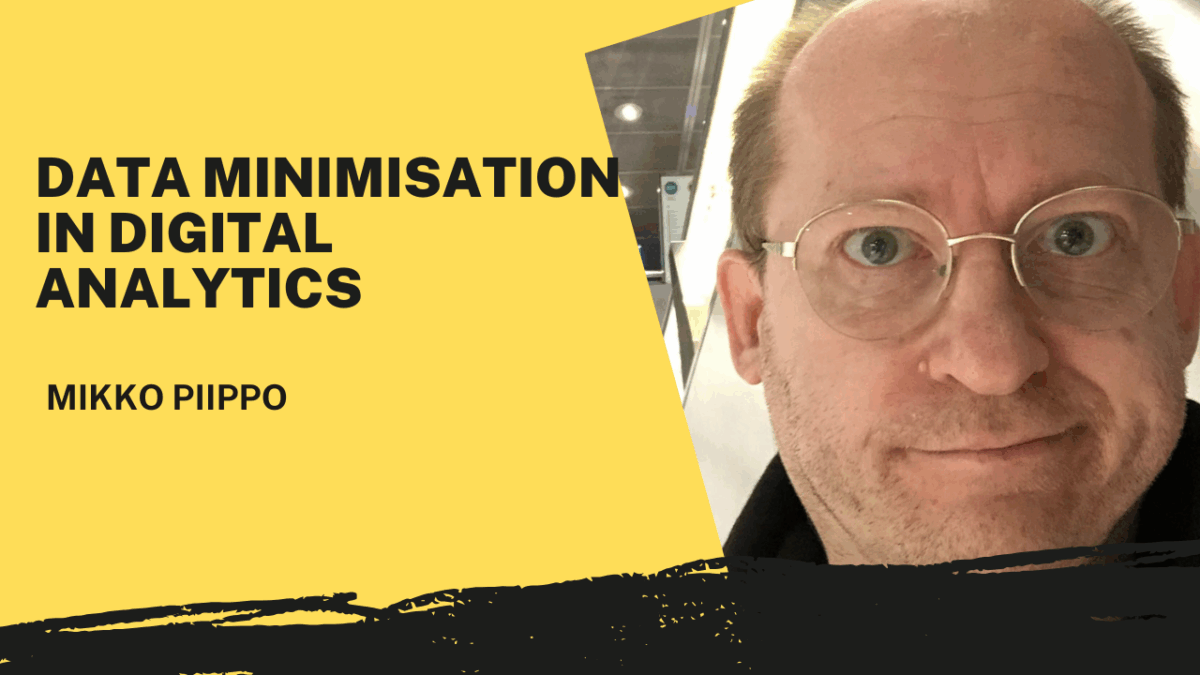In digital analytics, the default approach has often been: collect everything: every click, every scroll, every setting, just in case.
But that mindset is no longer sustainable.
Privacy laws now require us to justify the data we collect. Users expect transparency. And most dashboards are already overloaded.
That’s where data minimisation comes in.
What is data minimisation?
Data minimisation means collecting only the data you need—nothing extra.
It’s a core principle in privacy regulations, such as the GDPR. But it’s also just common sense. When you focus on what’s essential, everything becomes easier:
- Fewer risks.
- Faster decisions.
- Cleaner reports.
It’s about doing more with less.
Why collect less data?
Most companies collect far more data than they use. The result?
Bloated setups, unclear dashboards, and data no one looks at.
When you cut out the noise, three things happen:
- Your reports get clearer.
- Your questions get sharper.
- Your analytics becomes more useful.
You’re not limiting insight—you’re removing distractions.
What kind of data is essential?
Start with the business need. Don’t ask what can we track? Ask what do we need to know?
For example:
- You need to know when someone submits a contact form.
- You might not need to track scroll depth on every page.
- You rarely need to collect a user’s full IP address or job title.
If a data point doesn’t help improve the site, campaign, or customer journey: leave it out!
How to apply data minimisation in your setup
If you have a new website or are migrating to a new analytics tool, start with a minimum viable analytics implementation.
If you have to minimise existing implementation, follow these steps.
1. Start with a plan
Define what you want to measure and why. Stick to events and dimensions that support real decisions.
2. Audit what’s already tracked
Look at your current setup. Is everything being used? If not, turn it off.
3. Avoid collecting personal data
If you don’t need names, IDs in URL parameters, emails, or full IPs—don’t collect them. The less identifiable the data, the lower the risk.
4. Use custom dimensions sparingly
Each custom data point should have a clear purpose. No more “just in case” tracking.
5. Set data retention rules
Don’t keep data longer than necessary. If 6 or 12 months is sufficient, set your tools to automatically delete older raw data.
A lean analytics setup is easier to explain to your team, your boss, or your legal counsel.
You’ll know exactly what’s being collected and why. That clarity builds trust, both internally and with your users.
Clarity and insights
Data minimisation doesn’t mean giving up insights. It means getting to the insights that matter, faster.
Instead of tracking everything, focus on what matters.
Instead of hoping that more data leads to better results, build a setup that’s focused, intentional, and effective.
Less data. Better results.